opporeno5pro+这款手机大家知道怎么来打开开发者选项教程嘛,不知道的现在跟着小编一起来看看吧,不要错过了哦。
opporeno5pro+怎么进入开发者模式 opporeno5pro+打开开发者选项教程

1、打开设置,点击【关于手机】。

2、点击【版本号】。

3、进入后连续点击版本号,即可打开开发者模式。
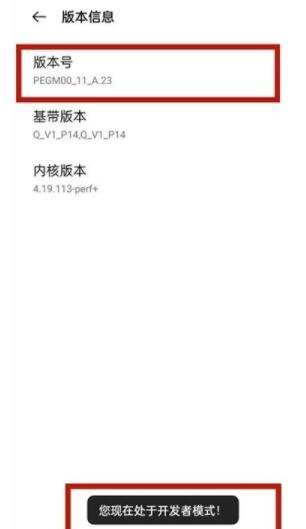
以上就是opporeno5pro+怎么进入开发者模式的全部内容了,更多精彩教程尽在ZI7下载站!

99.65MB
点击查看
17.65MB
点击查看
40.18MB
点击查看
40.92MB
点击查看
28.98MB
点击查看
109.07MB
点击查看